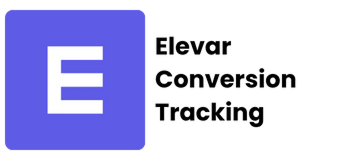Best Conversion Apps For Shopify Stores in 2025
Find the best conversion apps that help Shopify merchants analyze and increase their conversion rate to drive more orders.
Updated on 10/19/2025

Lobha Deepthis
"The best cart app on Shopify App Store, period. Yes, it's a little more expensive than others, but absolutely worth it. Front-end performance is noticeably faster than any other cart app I've tried, and it works right out of the box without needing a ton of tweaks. (Most other cart apps require you to manually disable Shopify's native cart, otherwise they just stack on top as an overlay, this one handles it perfectly.)"
Latest Customer Reviews
The Hay Experts
"Great app - good options on the free version and costs reasonable for the enhanced version. Support very responsive and helpful - our thanks to Lulla especially who was very patient and helpful with our newbie attempts at setting things up! Good app - keep up the good work!"
Latest Customer Reviews
Nav's Hair
"Pump Bundles has been such a helpful app — really easy to use and packed with great features. A special thanks to Shruti, who guided me through the setup and made the whole experience smooth and stress-free. Highly recommend both the app and the support team!"
Latest Customer Reviews
Make Waves Apparel
"As we were contemplating making some huge new changes for our brand, I was looking for something to help us better understand our customers and improve their shopping experience. That's when I found Shoplift, and it's been a game changer. It plugged right into our Shopify theme and made setting up A/B tests super easy. We've tested everything from product page tweaks to different homepage layouts, and the insights have helped us make smarter decisions that actually boosted conversions."
Latest Customer Reviews
PANGAIA
"The Elevar team is extremely helpful! It's the second time we got the audit service, which was highly professional and quick. They helped us with all destination tracking, fixing custom data in GA4 or even with Consent Mode Compliance. Highly recommend their services"
Latest Customer Reviews
Conversion Rate Optimization as a Core Business Process
In the world of ecommerce, it's easy to fall into the trap of thinking a single app can magically fix a low conversion rate. While many apps provide the tools for optimization, they are just one piece of a much larger and more critical picture. True Conversion Rate Optimization (CRO) is not a one-time purchase; it is a continuous, data-driven business process designed to maximize the value of the traffic you already have. Think of it like the scientific method for your store. An app is like a piece of lab equipment—essential for running an experiment, but useless without a hypothesis, a procedure, and careful analysis of the results.
The Goal of CRO: Making More from What You Have
At its core, CRO is about increasing the percentage of your website visitors who take a desired action—usually, making a purchase. A successful CRO strategy allows you to increase revenue without a corresponding increase in your advertising spend, making it one of the highest-leverage activities you can undertake.
The Continuous CRO Cycle: A Process, Not a Purchase
Simply installing a testing app and changing the color of a button is not a strategy. Effective CRO requires a disciplined process of testing, designing, and learning.
- 1. Identify the Problem & Form a Hypothesis: Your optimization journey begins with data, not a gut feeling. Use tools like Google Analytics, heatmaps (from apps like Hotjar), and customer surveys to find points of friction.
- 2. Design and Develop the Variation: This is where your design skills and tools come into play. Based on your hypothesis, you create a "challenger" version of the page (Version B) to compete against the current "control" (Version A).
- 3. Run the Test (A/B Testing): Now you use a CRO app (like Google Optimize, VWO, or an app with built-in A/B testing) to run the experiment. The app will evenly split your traffic, showing Version A to one group of visitors and Version B to another.
- 4. Analyze the Results and Draw Conclusions: Once the test is complete, you analyze the data. Did your challenger win? If so, by how much? But the most important question is why?
- 5. Implement the Winner and Repeat: If you have a clear winner, you implement that version for 100% of your traffic. But the work doesn't stop. You take the insights you just learned and move on to the next hypothesis.
Seeing Your Store Through Your Customers' Eyes: Analytics Suites
While standard analytics platforms like Google Analytics are essential for telling you what happened on your site, such as how many visitors you had and what pages they viewed, they often can't tell you why things happened. To answer critical questions like "Why did 70% of users abandon their cart?" or "Why did a new product page fail to convert, even with high traffic?" merchants need to go beyond the numbers. This is where behavioral analytics and feedback suites come in, and they are game-changers for Shopify merchants because they help you see the store from the customer's perspective.
Filling in the Gaps with Tools like Hotjar
Hotjar is a leading example of a platform that bundles several powerful visual tools to help you understand user behavior. Think of it as giving you a VCR and a suggestion box for your website, allowing you to see exactly how people interact with your design. Its key features include:
- Heatmaps: These are visual overlays on your pages that show user behavior in aggregate.
- Session Recordings: These are anonymous screen recordings of real user visits. You can watch a customer's entire journey, from the landing page to the checkout.
- Surveys and Feedback Widgets: These tools allow you to gather direct qualitative feedback.
How to Connect These Tools to Your Shopify Store
Integrating these powerful suites into your Shopify store is straightforward and typically doesn't require a developer. You have two primary methods:
- Using a Connector App from the Shopify App Store: This is the easiest and most common method. Simply search the Shopify App Store for the official app (e.g., "Hotjar," "Microsoft Clarity").
- Installing a Code Snippet Manually: For merchants comfortable with making minor theme edits, this method is fast and effective.
The Complete Picture
By combining the quantitative data from your standard analytics with the qualitative, visual insights from a behavioral suite, you get a complete 360-degree view of your customer experience. This allows you to move from guessing what to improve to knowing what to fix, leading to a better-performing store and happier customers.
The Power of Conversion Rate Optimization
See how small improvements in conversion rates can dramatically increase your revenue
Your Store Today
With Conversion Optimization
How This Works
With the same 10,000 monthly visitors and $75 average order value, improving your conversion rate from 2.5% to 4.2% means:
- More Orders: 250 orders → 420 orders (+170 additional orders)
- Higher Revenue: $18,750 → $31,500 (+$12,750 more revenue)
- Better ROI: Every visitor becomes more valuable
- Scalable Growth: As traffic increases, so does your revenue potential
Start Optimizing Today
Use the conversion apps above to implement proven strategies that turn more of your existing traffic into paying customers. Small improvements compound into significant revenue gains.